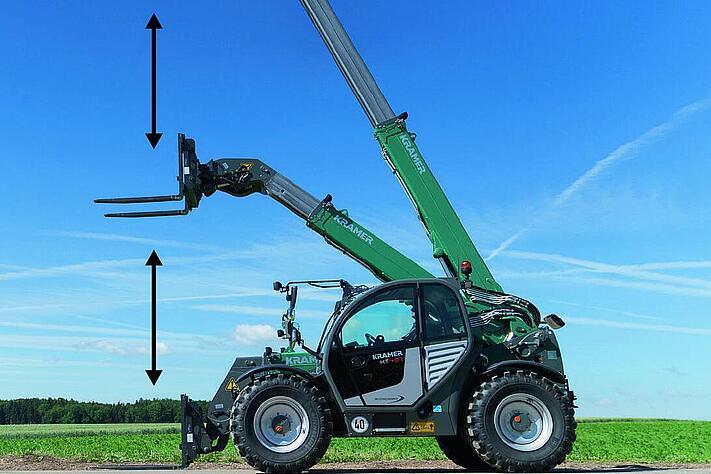Driver assistance system - Smart Handling
Everything under control even at maximum speed
Maximum payload, fully telescoped loading system, motor rpm at maximum - the Smart Handling overload protection system has the situation under control at all times. The intelligent driver assistance system prevents loads from reaching the overload range and the machine from tipping over in the longitudinal direction. On the other hand, it relieves the operator of many routine tasks, such as extending and retracting the telescopic boom, so that they can concentrate on the essential aspects of their work.
Joystick Handling
The ergonomic joystick puts the entire machine under your control. With up to 17 functions, the most important tasks can be performed without letting go of the joystick or changing your grip. Models from KT306 to KT3610 have the joystick mounted on the cab console, while models in the KT457 to KT559 performance class have the joystick fixed directly to the operator's seat.
Smart Handling - easy mode selection
The mode can be changed using the three-position selector switch. Hold down on the left pushbutton switch to temporarily override the overload system.
- Bucket mode
- Stacking mode
- Manual mode